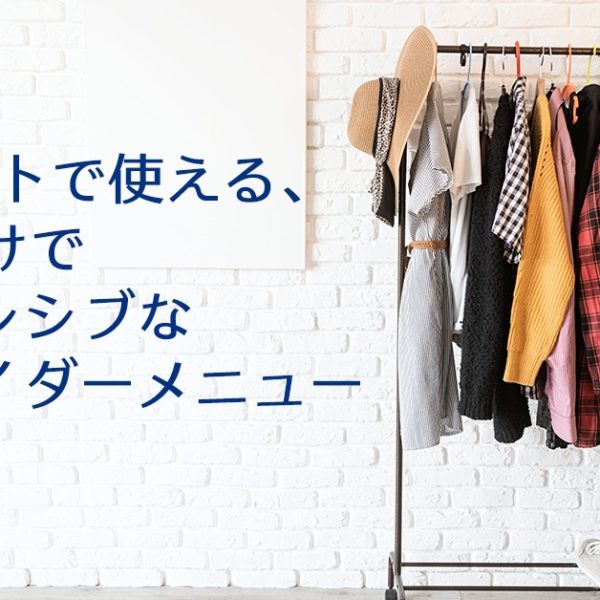アスペクト比を定義できるCSSのプロパティがIE以外のブラウザでサポートされたので使ってみます。
アスペクト比とは
縦の長さと横の長さの比率のこと。
例えば、640(横)×480(縦)=640:480→4:3
アスペクト比は、縦横比ともいいます。
動画は16 / 9に、黄金比は1.618 / 1です。
See the Pen by michiyo yamada (@yamada3) on CodePen.
これまでのiframe(埋め込みタグ)のレスポンシブ(IE対応)
<div class="iframe-warp">
<iframe width="560" height="315" src="https://www.youtube.com/embed/xxxxxxx" title="YouTube video player" frameborder="0" allow="accelerometer; autoplay; clipboard-write; encrypted-media; gyroscope; picture-in-picture" allowfullscreen></iframe>
</div>.iframe-warp {
width: 100%;
position: relative;
padding-top: 56.25%;
margin: 2.0em auto;
}
.iframe-warp iframe{
position: absolute;
top: 0;
right: 0;
width: 100% !important;
height: 100% !important;
}aspect-ratioプロパティでレスポンシブ
.iframe-warp {
margin: 2.0em auto;
}
.iframe-warp iframe{
aspect-ratio: 16 / 9;
width: 100%;
height: 100%;
}aspect-ratio: 16 / 9; ←たったこれだけで幸せになれますww
画像(img)には、object-fit: cover;を付ければ縦長の画像もいちいち計算しなくてすみますね。
img {
aspect-ratio: 1.618 / 1;//黄金比
width: 100%;
height: 100%;
object-fit: cover;
object-position: 100% 0;
}
img {
aspect-ratio: 1 / 1;//正方形
width: 100%;
height: 100%;
object-fit: cover;
}参考サイト
今どきのGoogle Mapsレスポンシブコーディング pic.twitter.com/q4TIyNMjCs
— 小林 I Web Designer (@pulpxstyle) September 28, 2021
詳しい「aspect-ratio」のうんちくについては、検索すると優秀なコーダーさんや技術本を見た方がよいのでここでは説明しませんw体で覚えるタイプなので、実践あるのみ!
 CSS設計|現場で使える、HTML+CSSだけでリストアイコ
CSS設計|現場で使える、HTML+CSSだけでリストアイコ ECサイトで使える、CSSだけでレスポンシブな横スライダーメ
ECサイトで使える、CSSだけでレスポンシブな横スライダーメ